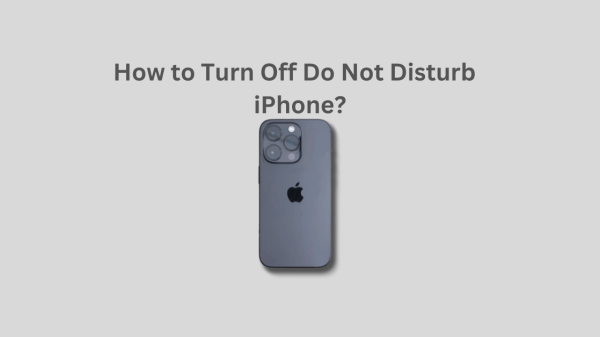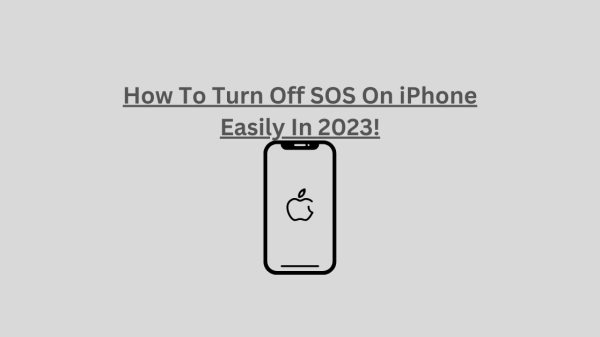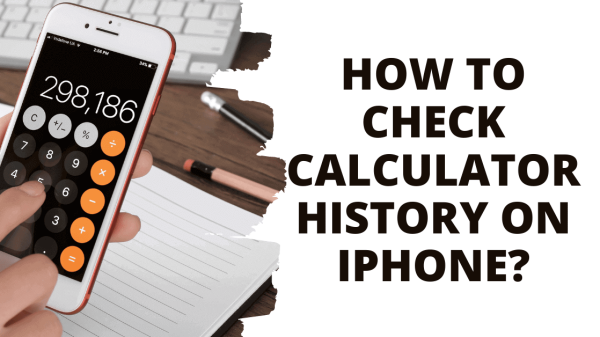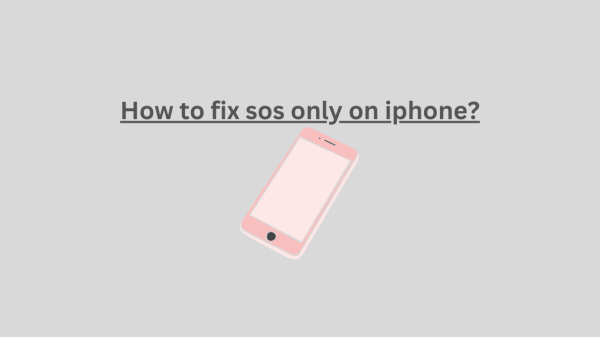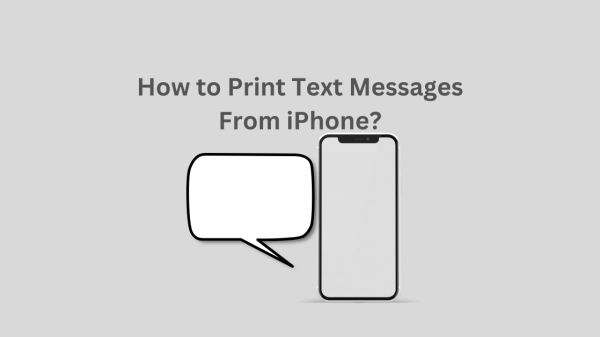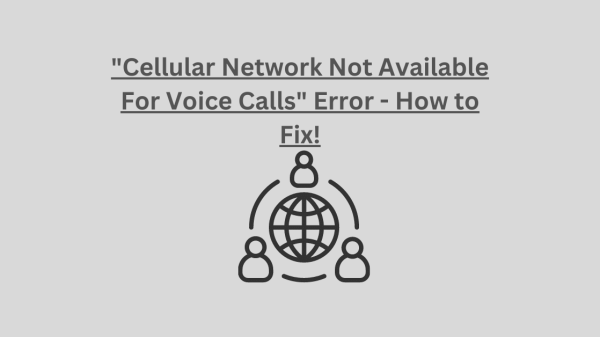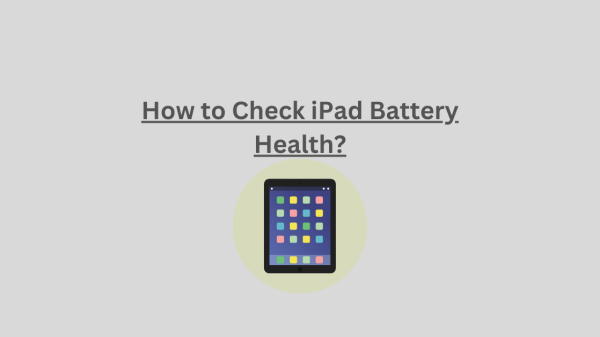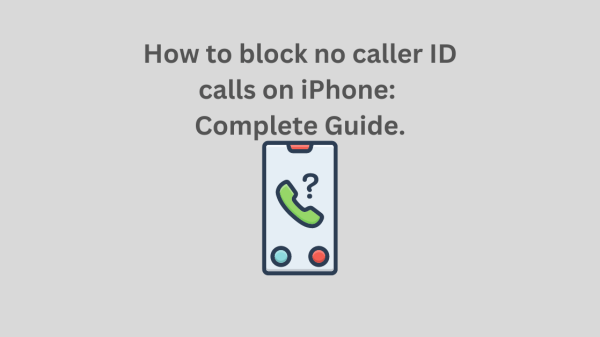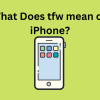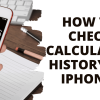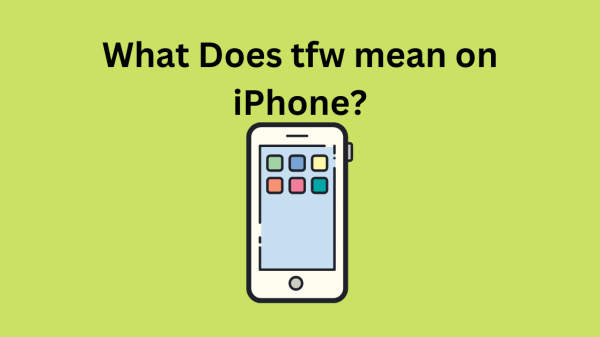Can’t download Snapchat on iPhone? There are a few reasons for the question you just searched the internet, “why won t Snapchat download on my iPhone?” or “why can’t I download Snapchat on my iPhone.” The issue can emerge from your device, a connectivity issue, or the app store. Let us check each part and answer your problem: Snapchat won’t download on iPhone.
Why won’t Snapchat download on my iPhone?
Have you just installed the most recent iOS update on your iPhone?
If you have this issue could be the reason for your problem. However, Apple introduces new software versions from time to time. Apps take some time to adjust with each new version. The same goes for Snapchat. It may not be compatible with the new iOS version, but it worked fine with the old IOS version. If this is what happened to you, you have to wait for a little until Snapchat releases an update that fixes the issue and is compatible with your IOS version.
Have you tried rebooting your iPhone?
Giving your phone a restart is always a good solution. There could be issues in the app cache or system, and restarting your iPhone will fix it easily and you can do it without having to go into so much trouble. To do this, open the settings app. Now tap on general, scroll down to the bottom, and tap on shutdown. Turn off your iPhone by dragging the slider power off slider to the right side. Please wait a short while before turning it back on by pressing the power button until you see the apple logo.
READ : Invalid SIM iPhone?
Force restart your iPhone.
Same as rebooting, force restart can fix if there are issues in the app cache or system.
iPhone 8, 10, 11, and 12 series or iPhone SE Second Generation
If you are using one of these devices, then follow these steps. First, swiftly press and then release the volume up button. Then quickly press and release the volume down button. To finish, push the side button until the apple logo appears.
iPhone 7 and 7 plus
Follow these steps if you use any of the two devices to force restart. Press and hold the slip or wake button and volume down button at the same time until you are getting the apple logo on your iPhone screen
READ: How to Fix Computer Not Recognizing iPhone
iPhone 6s Plus or earlier models
To force restart in these models. Keep holding down the home button and side or power button simultaneously until you see the apple logo.
ALSO SEE: What Does tfw mean on iPhone?
Time to check your internet connection
Internet connection is essential for downloading Snapchat and using it. You may occasionally be unable to download or use apps if your internet connection is weak and unreliable. If Snapchat won’t download on your iPhone, check the Internet connection on your device. Open other apps that use the internet on your device to see whether they work on your internet connection. Also, try these methods to see if you cannot download Snapchat on iPhone.
Switch to a different network
If you are using wifi, switch it to cellular data. And if you’re using mobile data and yet Snapchat won’t download on iPhone, switch to wifi. Or connect your iPhone to a different wifi network, then try to download the app.
Reset the network settings
Resetting the network settings will reset your wifi networks and passwords, APN and VPN settings, and mobile data settings. Start by opening the settings app, scrolling down, and selecting general. Then scroll down there and tap on reset. In there, tap on the reset network settings. Enter the passcode of your iPhone. And there will be a prompt to confirm to reset network settings. Then tap to confirm. Try installing Snapchat after you reset your network settings to see if it fixes your problem on why won t Snapchat download.
READ ALSO: How to Make a Rainbow Battery?
Check your payment method – Why Won’t Snapchat Download On My iPhone?
The App Store won’t work if you don’t enter a valid payment method when creating a new iTunes account. You cannot even install free products without a valid payment method.
When creating a new account
When you start with your new account, it’s best to choose “None” under Payment Methods. Just sign out of the App Store and try to download Snapchat once more. You’ll be prompted to choose between connecting and creating a new account. Select the latter option and, when prompted, indicate that your preferred payment method is None.
READ ALSO : How to Unsync iPhone From iPad?
Add a legitimate payment method.
Although Snapchat is a free app to download, you should enter accurate payment information for your app store to install apps properly. Visit the app store to do this, and choose your profile from the drop-down menu. Click on your Apple I.D. Then click Manage Payments. You will be able to confirm that you entered the accurate data twice. Try installing Snapchat after checking your payment method to see why can’t download Snapchat on my iPhone has fixed.
READ ALSO: Videos Not Playing on iPhone! How to Fix it?
Accept terms of services again.
You will have to accept them again if Apple has revised their terms of service. To do that, first, you must sign out your Apple ID. Then find Snapchat by going to your app store. Choose “download.” You should see the new “Terms of Service” on your screen to accept them. Select “Accept”. Try installing Snapchat to check if the Snapchat won’t download issue has been fixed.
Install the most recent version of iOS on your iPhone
Verify the wifi connection on your device. You must connect it to wifi to download the program. Firstly, open the settings app. choose general next. Pick “software update” from the list. Tap download and install to install any newly available iOS updates. After the update, try installing Snapchat. That will fix why won’t Snapchat download on my iPhone issue.
SEE ALSO: Where is the clipboard on my iPhone?
Reset all settings
Your personalized settings are all restored to their default values during this process. However, it will remove no files or media. Visit the settings app to do this. Click and tap on general. You can find reset at the bottom of the page. Select reset all settings. Next, input the passcode for your iPhone. To confirm this action, tap reset all settings on the pop-up box.
Sign out and sign back in
If you’re still wondering why can’t I download Snapchat on my iPhone, try signing out of your apple id and signing back in. Go to the settings app to do this. Click on your Apple I.D. name. At the bottom, click the sign-out button. Put in your Apple ID password next. In the upper right corner, click turn off after entering. You will find my iPhone app will now be disabled. Tap sign out now.
Turn on the features on your iPhone screen if you want to maintain a copy of your data there. Choose “sign out” in the top right corner. Select sign out once more to confirm your action. Restart your device now, then sign in with your Apple ID again.
READ ALSO: How to block adults websites on my iPhone?
Conclusion – Why Won’t Snapchat Download On My iPhone?
You often download apps from the App Store without having an issue, but you may have faced the Snapchat won’t download issue and looking for answers around the internet; why won’t Snapchat download on my iPhone? The phone itself may be to blame, or any other iOS software problems could prevent the app from being installed. This guide has covered various fixes you can apply to get Snapchat successfully installed back again on your iPhone.
READ : Liquid Detected In Lightning Connector: How To Fix It?