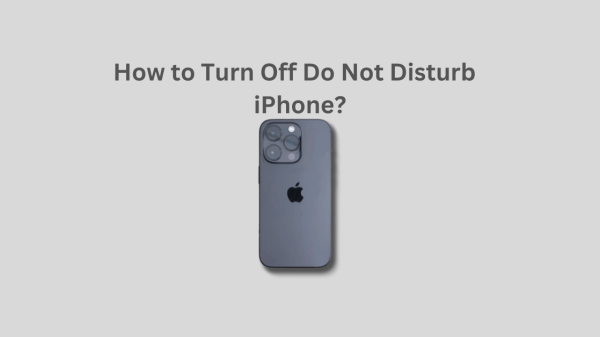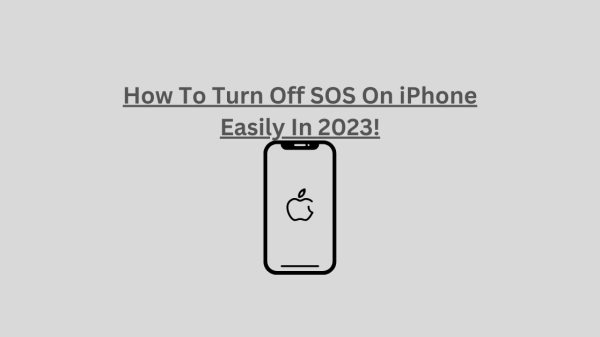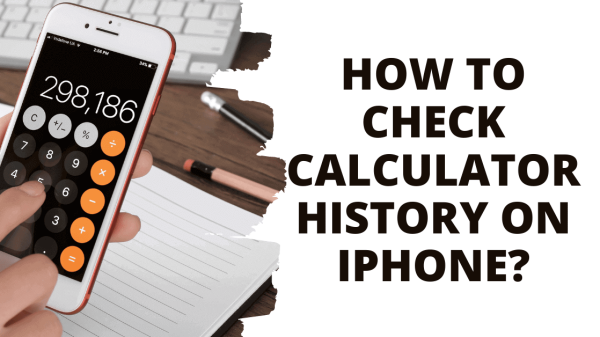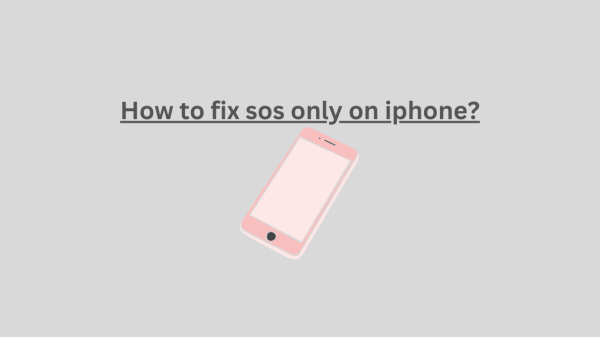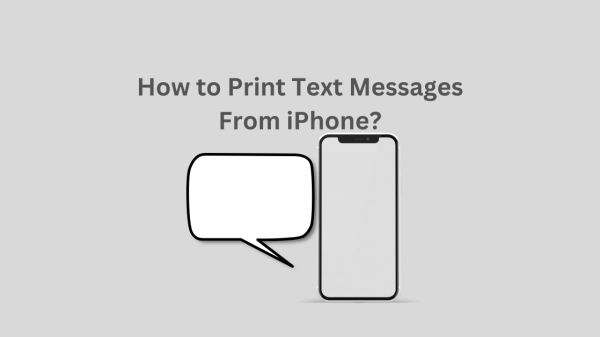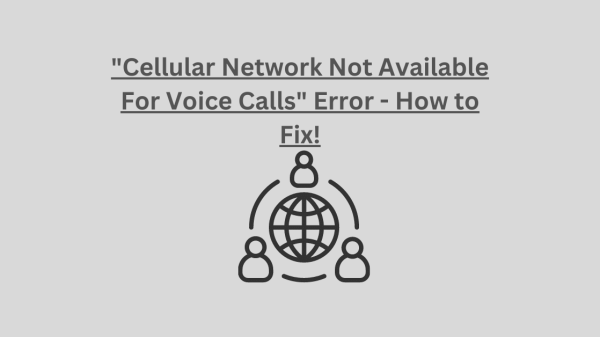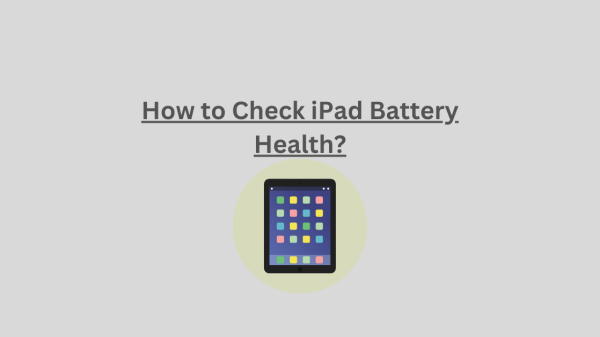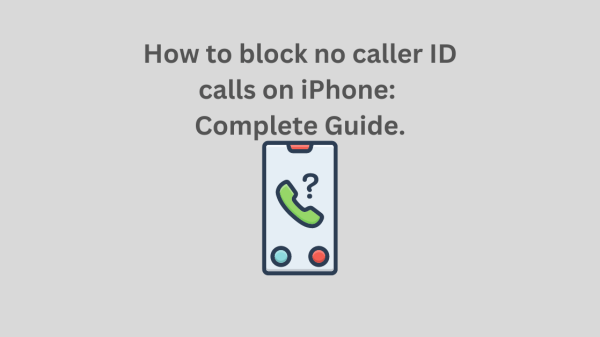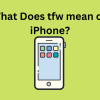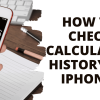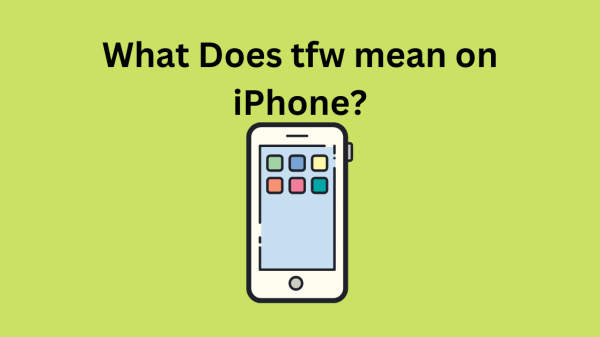Freeform is a new app that Apple has added to the Mac, iPhone, and iPad. What Is the Freeform App on iPhone, What does this app do, what uses does it serve, and can it delete?
What Is the Freeform App on iPhone, iPad, and Mac?
Freeform is a whiteboard application for brainstorming, planning, and teamwork. The iOS 16.2, iPadOS 16.2, and macOS 13.1 updates in late 2022 brought this first-party Apple app to the iPhone, iPad, and Mac.
Freeform has tools for adding text boxes, geometric shapes, stamps, sticky notes, and tools for pens and pencils. Additionally, you can add pictures from files, websites, links, scanned documents, camera captures, or media in your Photos library.
READ ALSO How to Fix Computer Not Recognizing iPhone
The Freeform App: How to Use It
Freeform employs infinitely scalable canvases known as “boards” by Apple, with a switchable grid background on and off. To add text, drawings, categorized shapes, and other media to the screen, use the tools at the display’s top (iPad and Mac) or bottom (iPhone).
These objects can be resized and moved around because they are vector-based, as opposed to rasterized media like photos, which lose quality if you enlarge or zoom in too much. The only devices with drawing tools are touchscreen ones.
To reposition and resize objects, tap or click and drag. Drawings that appear to objects like any other can edit after placing them. To access additional controls, such as the ability to lock these objects in place, move them back or forward in the stack, change their colors, duplicate them, and more, right-click or tap an object, then use the “…” context menu.
To include additional collaborators on your board, use the “Share” button. A board can accommodate up to 100 concurrent users on a single project. A single board can share with an entire chat group, and you can change permissions such as who can edit, who can invite, and whether link-based invites are allowe while inviting people.
Any boards you create or changes you make should be visible on all your devices, thanks to Freeform’s iCloud sync. Need help locating the Freeform app? Ensure you have the most recent Apple software release installed on your Mac, iPhone, or iPad. This can accesse by going to (System) Settings > General > Software Update.
SEE How to do split screen on iPhone?
Examples of Uses for Apple Freeform
Apple has created a set of tools that let you generate ideas and write them down on a canvas that should be accessible from all of your devices. These are excellent for making easy mind maps, spider diagrams, and mood boards to develop ideas on a personal or group level.
The included drawing tools should be adequate for creating sketches, rough outlines, and proofs of concept if you have an artistic bent. This differs greatly from drawing apps like Procreate, and may work best with a stylus like the Apple Pencil on an iPad.
Freeform has a lot of potential as a group project tool. You can collaborate in real-time with built-in FaceTime integration once you’ve invited others to share your boards (click or tap the collaboration button, then select “Audio” or “Video” to get going).
Even local collaboration made easy with this app, such as when your MacBook is hook to a meeting projector. Any additional members who require access to the board can later print it out or share it with them. A board can also exporte as a PDF file for storage and sharing with clients or those without a compatible device.
Not a fan of freeform? Remove It
Freeform is preinstalled on the iPhone and iPad but can be removed if necessary. When prompted on an iPhone or iPad, tap and hold the app icon before selecting “Remove App” ,then “Delete App.” Freeform cannot be removed from macOS.
You can reinstall the app from the Apple App Store if you’ve deleted it and want it back. Searching for an operating system-compatible Freeform substitute?
READ: How to check calculator history on iPhone?
Final Word : What Is the Freeform App on iPhone
Freeform is a whiteboard application by Apple for brainstorming, planning, and teamwork. It is available on iOS 16.2, iPadOS 16.2, and macOS 13.1 updates. The app uses infinitely scalable canvases called “boards” with a grid background. Users can add text, drawings, and other media to the screen, which can be resized and moved. Freeform can accommodate up to 100 users working concurrently on a single project and share boards with chat groups. It has potential as a group project tool, allowing real-time collaboration with built-in FaceTime integration. Freeform can remove from iPhone and iPad but not from macOS.
READ ALSO : How to Unsync iPhone From iPad?