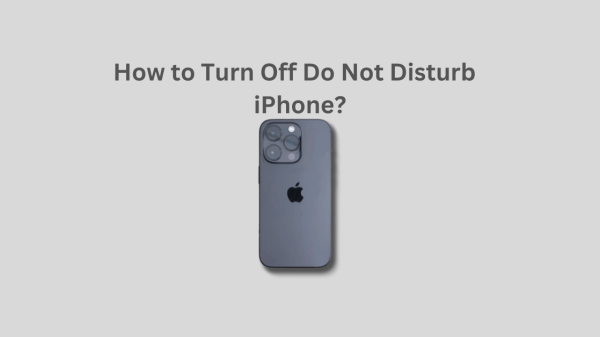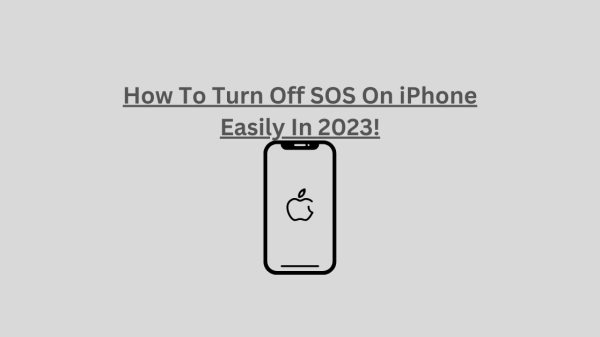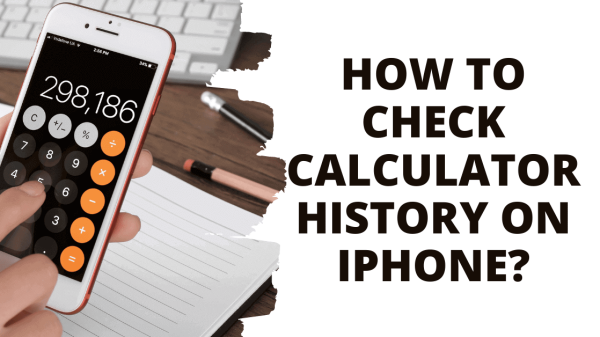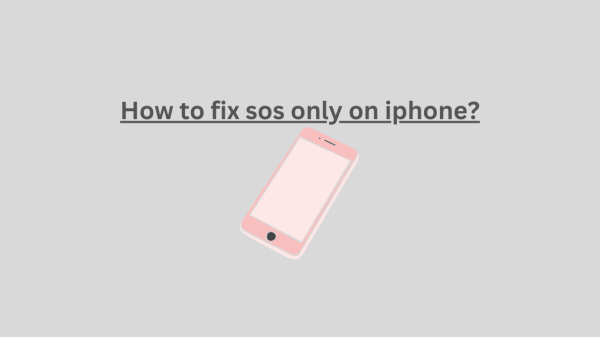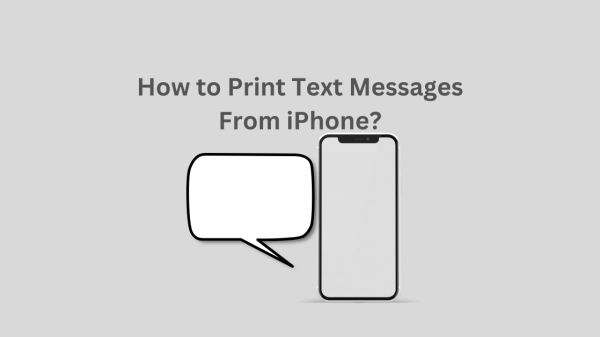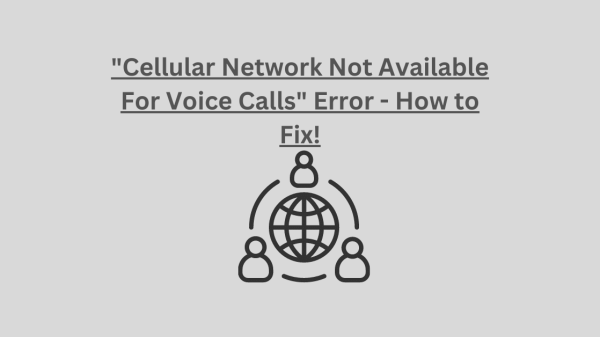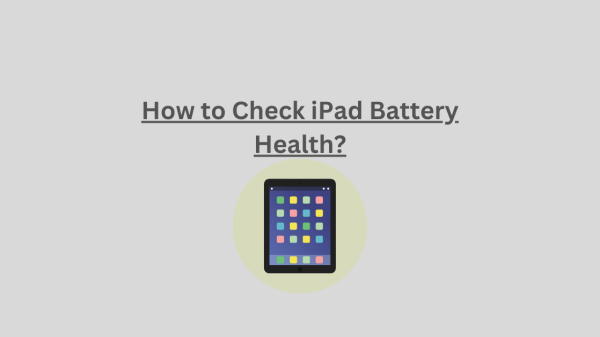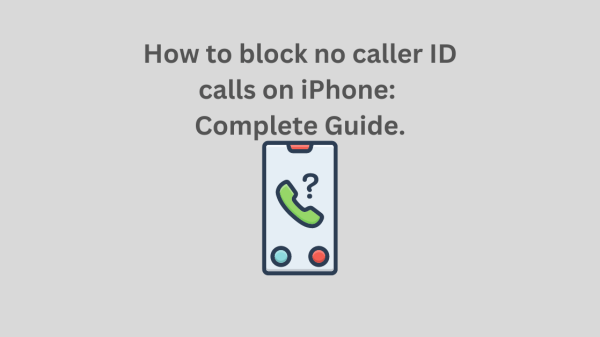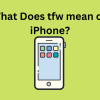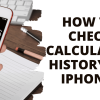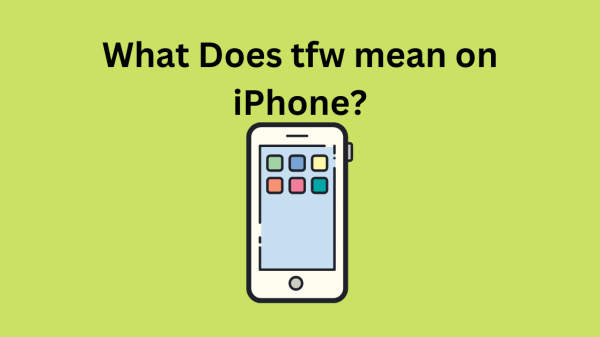If you are over 18 years, you probably heard adults saying, “don’t watch porn and keep away from 18+ websites,” when you were a kid. But how to protect your kids from watching porn? if your a iPhone user, You might be looking for the answer to the question “How to block adults websites on my iPhone?”.
It becomes a huge problem when kids start to watch porn. Not only do they just watch porn, but their views on love and relationships also start to change. Porn also affects their sexual desires, and they will fall into a lot of trouble when they cannot fulfill their fantasies. Therefore parents need to prevent their kids from watching porn.
- How to block adults websites on my iPhone?
- How to block websites on your iPhone with a password?
- How to block websites on Safari?
In this blog post, you will find answers to all the above-mentioned questions.
Different ways to block adult websites on iPhone! – How to block adults websites on my iPhone?
Let’s start by identifying the ways that you can block adult websites on iPhone.
1. Google SafeSearch.
One of the easiest ways to block adult websites on iPhone is to use Google SafeSearch. Google SafeSearch is a feature that filters Google Search results and blocks any adult content on your device.
To enable Google SafeSearch,
- First of all, go to your Settings.
- Find your default search engine and change it from Safari to Google.
- Then download and install Google App.
- Tap on the gear icon > Then, go to your Search Settings.
- Now tap on “Filter explicit results” that is under SafeSearch filters.
You can enable this option on your kid’s device to block all adult websites on his phone. Moreover, keep in mind to check whether this feature is switched on regularly.
2. Using Screen time.
Screen Time is a feature that’s available for devices with iOS 12 and afterward. This feature blocks all the adult content on the Safari browser. You can also add and block individual websites using this feature.
To enable Screen Time,
- Open the settings of your iPhone.
- Now click on Screen Time.
- Click on continue.
- Next, tap on This is My Child’s iPhone if it’s your child’s phone. If not, tap on This is My iPhone.
- Now, tap on Content And Privacy Restrictions.
- Then tap on Web Content.
- Finally, select the option Limit Adult Websites.
As a good habit, check whether the option is enabled regularly.
READ: What Is A Restricted Call?
3. Using your ISP (Internet Service Provider).
Internet Service Providers allow parents to filter and block adult websites. Therefore it is also an intelligent way to block adult websites on iPhone.
Xfinity and Verizon are two ISPs that provide options like website blocking and device limiting. They also come with an app portal that allows you to monitor the activity of your kids.
4. Parental Control Apps like SecureTeen.
SecureTeen is a famous parental control app that you can use to block all adult websites from your kid’s iPhones. Moreover, not just blocking adult websites, it also allows you to monitor many things about your kids, including their call logs, location, website history, and social media apps. If your kid is between the ages of 7 and 17, this would be a perfect option to prevent your kid from going in a bad direction.
SecureTeen also has a feature that allows you to block specific websites. Moreover, it contains a category-based restriction too. You can also use SecureTeen to block a specific website like Facebook.
Here’s how to use SecureTeen to block adults’ content from your child’s iPhone,
- First of all, download and install the SecureTeen app. Then install the app on your kid’s iPhones too.
- Next, sign up for the app by selecting any price plan you prefer.
- Also, sign up for your child’s iPhone using the same iTunes credentials.
- Now, simply create a child profile on the SecureTenn app. (Using your iPhone)
- Go to the dashboard and select the relevant child profile to customize it.
- Wait for a few seconds, and a new tab will be popped up. Now tap on the URL Settings that are under the Rule Tab.
- Finally, enter the name of the URL that you wish to block from your child’s device, and tap on the block button.
You can repeat the process until you add all the sites you prefer to block. Moreover, not just block sites; you can also view all your children’s activities using the app.
These are the ways that describe “how to block adults websites on my iPhone.”
READ ALSO: iPhone keeps disconnecting from WiFi!
How to block websites on safari?
- Tap on launch Safari.
- Then, tap on the Safari icon on your screen.
- Now, tap on Preferences on the menu bar.
- Now scroll down until you get to Block Sites.
- Click on the Adult Sites button available under Block Sites.
- Finally, select the website and tap on the Block button.
Follow the same steps and tap the unblock at the end to disable the feature.
How to block websites on iPhone with password?- How to block adults websites on my iPhone?
To block adult websites on iPhone using a password,
- Go to your Settings app and click on Screen Time.
- Tap on the Use Screen Time Passcode.
- Now Set a Passcode and Confirm it.
- Enter Your iCloud Username and Password. Then Click OK.
If you don’t want to use this feature anymore, you can disable the feature by ticking Allow Adult Websites.
READ : Liquid Detected In Lightning Connector: How To Fix It?
Conclusion…
Watching porn from a very young age can be harmful to your kids. Therefore it’s better to block all adult websites from their iPhones. This blog post has discussed a lot of topics, including “How to block adults websites on my iPhone.” Follow these steps and block all adult websites from your kid’s devices.
FAQ
How to block certain websites on iPhone?
There are many ways to block certain websites on iPhones—using Google SafeSearch, screen time, an internet service provider, or a third-party application like SecureTeen are some of them.
How can I protect my child from accessing adult websites on my iPhone?
You can use a built-in feature or a third-party application to block all adult websites from your kid’s iPhone.
What’s the best app to monitor my child iPhone activity?
According to our choice, SecureTeen is the best app that you can use to monitor everything about your kid’s iPhone activity.
READ ALSO: