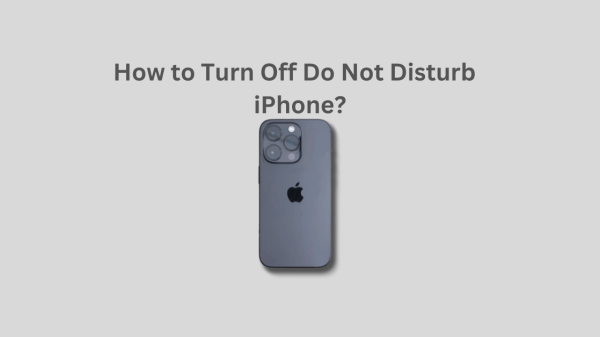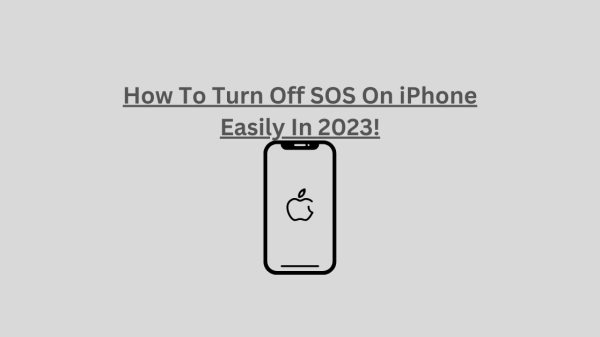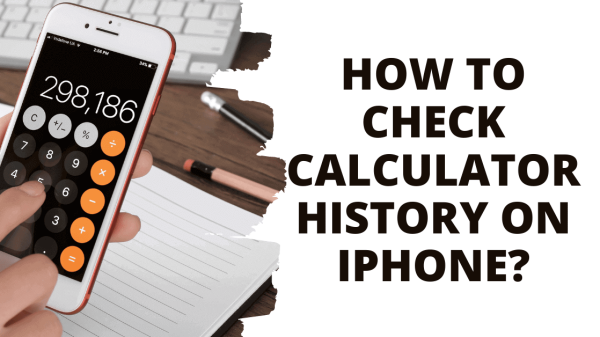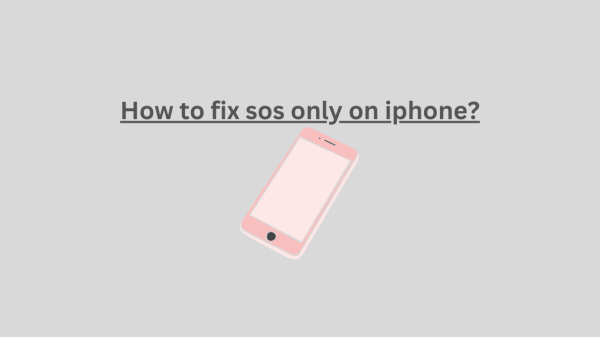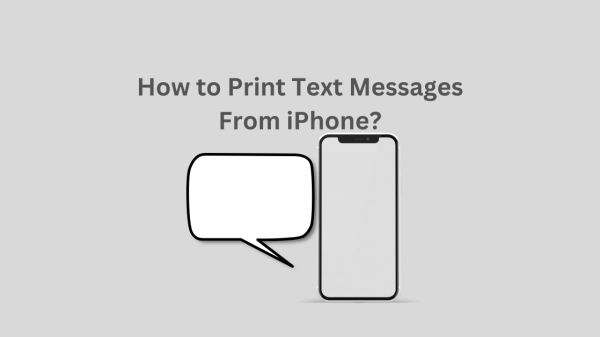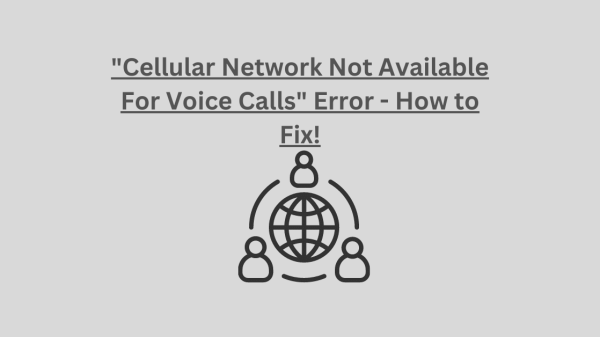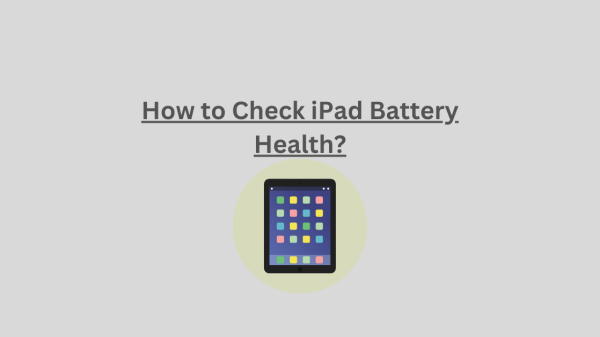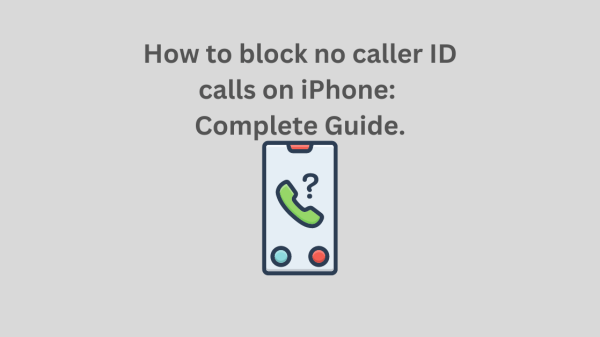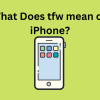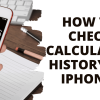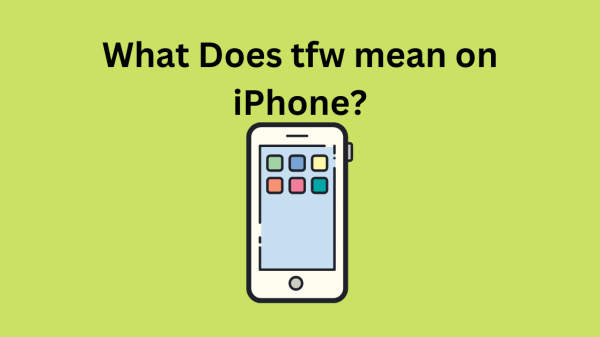Does *67 work on iPhone? Let’s see the best answer to this question. In the modern world, many people have serious privacy concerns. Using the *67 feature, which lets you block your caller ID when making calls, is one way to safeguard your privacy when making phone calls. But does the iPhone still support this feature? This article will cover the specifics of using *67 on an iPhone and any potential restrictions or limitations.
What does *67 mean?
You can disable your caller ID when making phone calls by dialling *67. When you prefix a phone number with *67, the person you call will hear “unknown” or a private number instead of your actual number. This can be helpful if you don’t want to give the person you’re calling your phone number or want to call them anonymously.
READ THIS ALSO: What Does *67 Do?
How to Use *67 on an iPhone- Does *67 Work on iPhone
It’s simple to use *67 on an iPhone. Simply prefix the desired phone number with *67. For instance, you would dial *67111-111-1111 if you wanted to call 111-111-1111. After you place the call, the recipient will see “unknown” or a private number instead of your phone number.
READ : Invalid SIM iPhone?
Restrictions of Using *67 on an iPhone
While blocking your caller ID with *67 is helpful, there are some restrictions. One restriction is that not all phone networks or phone numbers support *67. Additionally, even if you use *67, some phone providers might still be able to track your calls, so it’s not a foolproof way to stay anonymous.
Another restriction is that calls to emergency services like 911 won’t work with *67. Also, calls to toll-free numbers, such as 1-800, won’t be accepted.
SEE ALSO: How to Make a Rainbow Battery?
Conclusion
Does *67 Work on iPhone? Yes it woks, When making phone calls on an iPhone, blocking your caller ID is simple by dialling *67. Remember, though, that not all phone networks or phone numbers will support *67 and that some phone companies may be able to track your calls even if you use *67. Calls to toll-free or emergency services are also not compatible with *67. Despite these restrictions, using *67 to protect your privacy while making phone calls on an iPhone can still be beneficial.